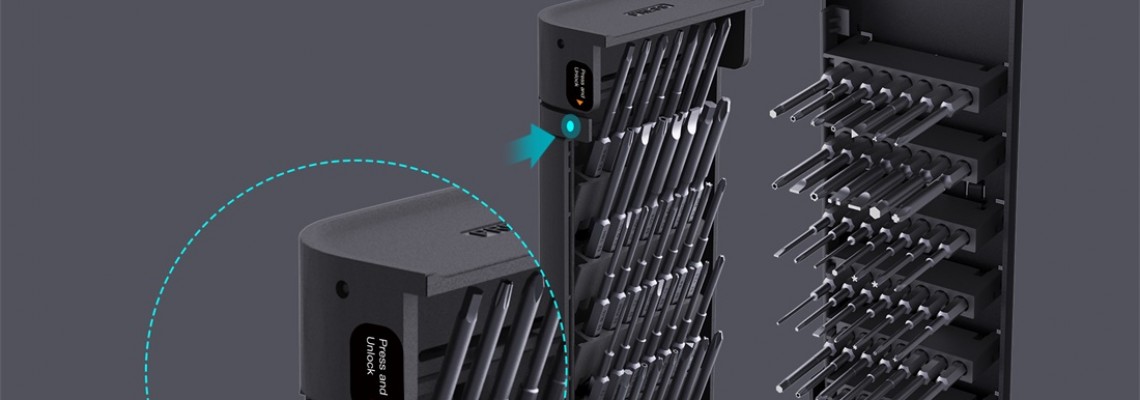
Cracked your phone screen again? You’re not alone. Screen damage is one of the most common smartphone issues, and professional repair can be expensive.
If you enjoy DIY projects, this guide will show you how to safely replace your phone screen at home using the JIMIHOME JM-GNT60 Precision Screwdriver Set.
1. Prepare Your Tools and Workspace
Before starting, make sure you have:
-
JM-GNT60 Precision Screwdriver Set (comes with multiple bits for most phone models)
-
Replacement screen (OEM or high-quality aftermarket)
-
Suction cup, pry tools, and tweezers
-
A clean, dust-free workspace
-
Good lighting for detailed work
Tip: The JM-GNT60’s magnetic bit design helps keep screws secure, reducing the risk of losing small parts during repair.
2. Safety Steps Before Disassembly
-
Power off your phone completely to avoid short circuits.
-
Remove the SIM card tray.
-
Use the JM-GNT60 screwdriver with the correct bit to remove bottom screws.
-
Apply the suction cup to gently lift the screen edge, then use a plastic pry tool to separate the screen from the frame.
Caution: Be careful — some models have fragile ribbon cables connecting the screen and motherboard.
3. Screen Replacement Process
-
Once opened, use the JM-GNT60 tweezers to lift the ribbon cable locks.
-
Disconnect the old screen and set it on an anti-static mat.
-
Connect the new screen and reattach all cables carefully.
-
Use the screwdriver to re-secure the motherboard and screen components.
-
Gently align and press the new screen into place.
Key Features of JM-GNT60:
-
60-in-1 design compatible with phones, tablets, and laptops
-
Ergonomic, non-slip handle for comfort during long repairs
-
High-hardness bits that resist wear and corrosion
4. Testing and Finishing
Before closing everything up, perform a quick test:
-
Does the display light up properly?
-
Is the touchscreen responsive?
-
Are the camera and fingerprint sensor functioning?
If all functions are normal, finish tightening the screws and clean the screen with a microfiber cloth.
5. Conclusion: Professional Results at Home
With the JM-GNT60 Precision Screwdriver Set, even beginners can handle screen replacement safely and efficiently.
You’ll save on repair costs while gaining valuable DIY skills and satisfaction.







Leave a Comment